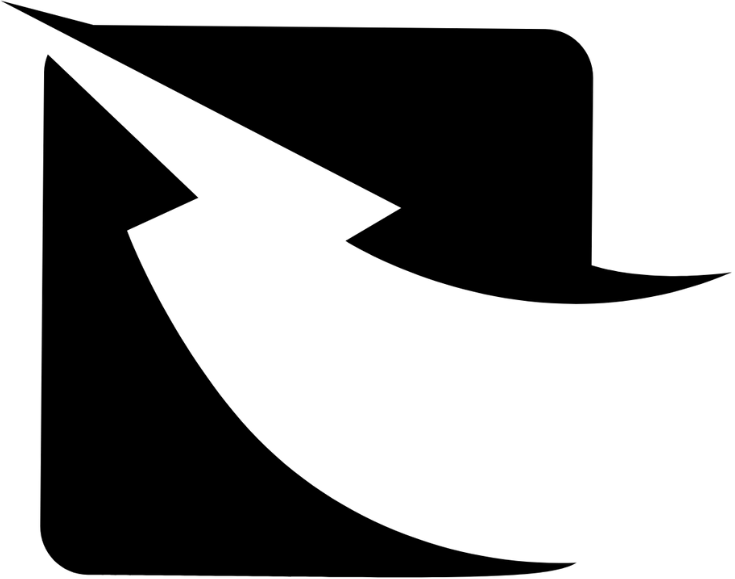In today’s fast-paced digital world, businesses are constantly seeking effective ways to connect with customers. The WhatsApp Business API emerges as a powerful tool that enables companies to streamline communication and enhance customer engagement. With over two billion users worldwide, WhatsApp offers an unparalleled platform for businesses to reach their audience directly.
Implementing the WhatsApp Business API can transform how we interact with clients, allowing for personalized messaging, automated responses, and seamless integration with existing systems. Whether it’s providing customer support or sending updates, this API helps us build stronger relationships and drive growth. Let’s explore the key features and benefits that make the WhatsApp Business API an essential asset for modern businesses.
Overview of WhatsApp Business API
The WhatsApp Business API plays a crucial role in enabling businesses to communicate effectively with their customers. This tool enhances engagement through efficient messaging, fostering a more interactive customer experience.
Introduction to WhatsApp Business API
What is the WhatsApp Business API?
The WhatsApp Business API is a solution designed for medium and large businesses, allowing them to interact with their customers on WhatsApp at scale. It supports various functionalities such as automated messaging, customer support, and notifications. This API enables businesses to send notifications, respond to inquiries, and execute marketing campaigns while maintaining security and privacy standards set by WhatsApp.
Who Should Use the WhatsApp Business API?
- Medium to large enterprises looking to enhance customer engagement.
- Businesses in sectors such as e-commerce, travel, and finance where rapid communication is vital.
- Organizations needing to send bulk messages for promotional campaigns or customer alerts.
Role of WhatsApp Business API in Modern Communication
Bridging Businesses with Customers on WhatsApp
The WhatsApp Business API effectively bridges the gap between businesses and their customers. With over two billion users on WhatsApp, this API allows companies to reach their audience where they already engage. Businesses can ensure customer inquiries receive prompt responses through automated systems or direct communication.
Enhancing Customer Experience through Direct Messaging
- Direct communication leads to efficient problem resolution.
- Personalized messaging fosters stronger customer relationships.
- Businesses can utilize WhatsApp marketing automation to send tailored messages based on customer preferences.
By employing bulk WhatsApp messaging tools, businesses can streamline communication. They can reach a wider audience by sending bulk messages for promotions, updates, or important announcements.
Comparison with WhatsApp Business App
Key Differences and Benefits
- Functionality: The Business API offers extensive functionalities like automated messaging and integration with existing systems, while the Business App is more suited for small businesses with basic messaging needs.
- Scalability: The API caters to large volumes of messages, making it ideal for businesses needing WhatsApp mass messaging services for customer engagement and promotions.
- WhatsApp marketing software enables systematic outreach.
- Real-time analytics for messaging performance to refine strategies.
- Integration capabilities with CRM systems for personalized customer experiences.
In a case study by Zaple.biz, a travel agency increased customer engagement by 75% after implementing the WhatsApp Business API to send bulk messages about flight deals. Utilizing the WhatsApp bulk message sender app, they reached thousands of customers efficiently, showcasing the API’s effectiveness in various industries.
By adopting the WhatsApp Business API, we enhance our messaging capabilities and maximize engagement through tailored communication strategies.
Key Features of WhatsApp Business API
The WhatsApp Business API offers an array of features that elevate business messaging and enhance customer engagement. This section delves into key functionalities, such as messaging capabilities, automation tools, and security features.
Messaging Capabilities
The messaging capabilities of the WhatsApp Business API facilitate direct communication with customers. These features enable businesses to engage better and respond swiftly to inquiries, ultimately improving customer satisfaction.
Sending and Receiving Text Messages
- Efficient Communication: Businesses can send and receive text messages instantly, allowing for real-time interaction with customers.
- Bulk Messaging: Using a bulk WhatsApp messaging tool, companies can send bulk messages on WhatsApp for promotions or important updates efficiently.
- Message Templates: Organizations can create message templates for commonly asked questions, enabling quicker responses.
Multimedia Support: Images, Videos, and Documents
- Rich Media Sharing: Businesses can share images, videos, documents, and even voice notes with customers for a richer experience.
- Enhanced Engagement: Multimedia messages tend to garner higher engagement; for example, sharing a video demonstration of a product can capture customer interest better than text alone.
- WhatsApp Marketing Software Integration: Utilizing WhatsApp bulk campaign tools helps streamline multimedia campaigns and reach target audiences effectively.
Automation Tools
The WhatsApp Business API’s automation tools simplify customer interactions and manage responses, freeing up valuable employee time.
Automated Responses for Quick Support
- Instant Replies: Businesses can set automated responses to handle frequently asked questions, ensuring customers receive immediate assistance.
- 24/7 Availability: Automated responses help businesses maintain a continuous support presence, even outside of operating hours.
Chatbots and AI Integration for 24/7 Service
- Advanced Customer Interactions: By integrating AI chatbots, businesses can provide personalized service and resolve queries without human intervention.
- Continuous Improvement: Chatbots can gather data on customer interactions, allowing for refinement of messaging strategies over time.
Security and Compliance Features
Ensuring data privacy and security is crucial in today’s digital landscape. The WhatsApp Business API incorporates several security features.
End-to-End Encryption
- Data Protection: All messages sent using the WhatsApp Business API are end-to-end encrypted. This means that only the sender and recipient can read the messages.
- Trust Building: Customers feel more secure sharing personal information, knowing their data is protected against unauthorized access.
- Regulatory Adherence: The WhatsApp Business API aligns with major privacy regulations, such as the GDPR, ensuring businesses manage data responsibly.
- Customer Confidence: Complying with privacy regulations enhances customer trust, vital for long-term business relationships.
Engaging case studies, like that of Zaple.biz, showcase how various industries leverage these features. For instance, a travel agency increased customer engagement by 75% after implementing WhatsApp bulk messaging for last-minute flight offers. Retailers have reported a significant boost in sales during promotional campaigns by utilizing the WhatsApp broadcast messaging feature, effectively reaching out to customers with tailored offers.
Overall, the WhatsApp Business API provides essential tools for modern businesses seeking to enhance their customer communication strategy. The integration of rich messaging capabilities, automation tools, and strong security features ensures a comprehensive solution for effective customer engagement.
Benefits of Using WhatsApp Business API
Integrating the WhatsApp Business API into our operations offers numerous advantages, from improving customer engagement to enhancing operational efficiency. Leveraging this tool allows us to tap into the unique capabilities that make WhatsApp a vital communication platform for businesses today.
Improved Customer Engagement
Utilizing the WhatsApp Business API significantly enhances our customer engagement strategies.
Instant Response and Direct Connection
- Instantaneous response capabilities foster immediate communication.
- Inquiry handling becomes more efficient with real-time interaction.
- We’re able to send bulk messages on WhatsApp, ensuring timely notifications and updates reach our customers directly.
Personalized Communication for Better Retention
- Tailored messaging ensures customers feel valued.
- Notable personalization techniques include addressing customers by name.
- We can utilize WhatsApp bulk messaging to promote relevant offers tailored to specific customer segments.
- Customer retention improves when they receive consistent, personalized communication.
Cost-Effective Communication
The WhatsApp Business API provides a cost-effective alternative that benefits us financially.
Reduced Cost Compared to SMS and Email
- Communication costs decrease, especially when compared to traditional SMS rates.
- Significant savings arise from bulk messaging services.
- For example, using the WhatsApp API for bulk messages results in lower marginal costs per message than conventional email marketing campaigns.
Scalable Communication Without Additional Infrastructure
- The API supports expansion without necessitating heavy investments in new infrastructure.
- Businesses can scale messaging efforts seamlessly, focusing on both growth and communication strategy.
- We enjoy the flexibility of the WhatsApp bulk message sender app, allowing management of large volumes of outgoing messages effortlessly.
Enhanced Operational Efficiency
Adopting the WhatsApp Business API leads to a more streamlined operation within our business.
Streamlined Customer Service Processes
- Customer queries get addressed promptly, reducing waiting times.
- Chatbots powered by the API manage common inquiries after hours, offering 24/7 service availability.
- Case Study: Zaple.biz successfully implemented automated responses and witnessed a 30% reduction in customer service handling times across various industries.
- The API facilitates seamless integration with existing CRM systems.
- Real-time data syncing improves lead management and sales tracking.
- Our teams can monitor customer interactions efficiently, ensuring that follow-ups are timely and relevant.
By exploring these benefits comprehensively, we position ourselves for success. The WhatsApp Business API’s features, such as WhatsApp marketing software and WhatsApp bulk promotion, play instrumental roles in modern communication strategies. Embracing this technology transforms not just how we communicate but also our operational capabilities and long-term customer relationships.
Setting Up WhatsApp Business API
Setting up the WhatsApp Business API involves several steps to ensure proper functionality and compliance. It’s essential for businesses looking to enhance their customer communication. Here’s how to approach the setup effectively.
Requirements and Prerequisites
Before diving into the setup process, we must ensure we meet all the requirements and prerequisites.
Business Account Verification
- WhatsApp Business Account: Confirm that you have a verified WhatsApp Business account.
- Business Information: Provide accurate business information, including name, address, and description.
- Phone Number: Use a dedicated phone number, as it cannot be linked to an existing WhatsApp account.
Verification is crucial, as it establishes trust with customers and allows for full access to the API’s features.
Selecting a WhatsApp Business Solution Provider
- Compare Options: Evaluate different WhatsApp Business Solution Providers. Look for features like integration, customer support, and pricing.
- API Access: Ensure the provider offers API access and can support bulk messaging functionalities.
- Scalability: Choose a provider that can handle scaling, especially for bulk WhatsApp messaging or marketing automation needs.
Selecting the right partner ensures a smooth implementation and maximizes the benefits of WhatsApp business messaging.
Step-by-Step Installation Guide
Now we move on to the installation process. This guide provides step-by-step instructions.
Configuring the WhatsApp Business API Client
- Download Client: Obtain the WhatsApp Business API client from your chosen provider.
- System Requirements: Ensure your server meets all necessary requirements for optimal performance.
- Run Installation Script: Execute the installation script as per the provider’s instructions.
Following the configuration guidelines accurately ensures that we harness all features, including the WhatsApp API for bulk messages.
Setting Up Webhooks for Notifications
- Define Webhooks: Webhooks are vital for receiving real-time notifications.
- Configure URL Endpoints: Set up URL endpoints to handle incoming messages and status updates.
- Testing: Conduct tests to confirm webhook notifications are working seamlessly.
Proper webhook setup enhances communication efficiency, particularly for bulk SMS and WhatsApp service automation.
Testing and Initial Setup
After installation, thorough testing ensures everything works as expected.
Testing Message Delivery and Receipt
- Send Test Messages: Initiate test messages to validate delivery status.
- Review Logs: Analyze logs for errors or issues during test messaging.
- Optimize: Refine processes based on test results to ensure reliable messaging.
Effective testing can distinguish successful communication processes from ones that may disrupt customer interaction.
Configuring Initial Automation and Bot Responses
- Set Up Automated Responses: Automate greetings, FAQs, and support inquiries.
- Utilize AI Chatbots: Implement AI chatbots for efficient customer engagement, especially during peak times.
- Monitor Performance: Regularly assess the performance of automated messaging features.
Utilizing automation can significantly boost customer satisfaction and reduce operational workload. By implementing these strategies, businesses can leverage powerful WhatsApp marketing software and execute successful bulk WhatsApp campaigns.
Case Study: Zaple.biz and WhatsApp Messaging for Businesses
Zaple.biz successfully integrated the WhatsApp Business API and saw remarkable results across various industries. For a travel agency, their implementation of bulk WhatsApp messaging led to a 75% increase in customer engagement.
- Challenge: The agency needed an efficient way to communicate flight deals.
- Solution: They used the WhatsApp API for bulk messages to notify customers instantly.
- Results: Increased customer retention, faster responses, and a boost in bookings during peak travel times.
These results exemplify how leveraging WhatsApp mass messaging services can enhance overall business performance and customer relationships.
Through meticulous setup, testing, and automation, we position ourselves to tap into the full potential of WhatsApp Business API effectively.
Best Practices for WhatsApp Business API
Effective utilization of the WhatsApp Business API can significantly enhance our customer communication strategy. We can adopt several best practices to ensure successful engagement, compliance, and continuous optimization.
Crafting Effective Message Templates
Creating effective message templates is crucial for maintaining customer interest and engagement.
Structuring Templates for High Engagement
- Use Personalization: Address customers by name to make messages more relatable.
- Be Concise: Keep messages short and to the point. Aim for clarity and brevity.
- Include Call-to-Action (CTA): Encourage customers to take action, whether it’s visiting a website or answering a question.
- Leverage Multimedia: Incorporate images, videos, or PDFs to enrich the content and draw attention.
- Align with Business Voice: Ensure messages reflect our brand’s tone and style, creating consistency.
Testing Templates to Avoid Rejection
It’s vital to test our message templates before deploying them in campaigns.
- Review WhatsApp’s Policy: Ensure compliance with WhatsApp’s messaging guidelines to avoid rejection.
- Utilize A/B Testing: Experiment with different versions of messages to identify the most effective formats.
- Gather Feedback: Ask a sample group for their thoughts to refine our approach.
- Monitor Approval Rate: Keep an eye on which templates are approved or rejected by WhatsApp to learn and adjust.
Maintaining Compliance and Customer Trust
Ensuring compliance and building trust with customers are paramount.
Following WhatsApp’s Message Rules and Guidelines
Adhering to WhatsApp’s guidelines keeps communication effective and compliant:
- Understand Template Limitations: Know the differences between approved and unapproved message templates.
- Avoid Spam: Refrain from sending unsolicited messages to keep our audience engaged.
- Respect Frequency: Limit the number of messages sent to avoid overwhelming customers.
Obtaining Customer Consent for Messaging
Customer consent is non-negotiable for lawful communication:
- Use Opt-In Mechanisms: Require customers to agree to receive messages during sign-up.
- Provide Clear Information: Let customers know what type of messages they’ll receive and the frequency.
Continuous Optimization Based on Analytics
Utilizing analytics helps us refine our messaging strategy constantly.
Analyzing Metrics for Engagement and Response Rates
Metrics are vital for tracking the effectiveness of our messaging:
- Monitor Open Rates: Analyze how many recipients open our messages.
- Evaluate Click-Through Rates (CTR): Assess how many users engage with our CTAs.
- Measure Response Times: Track how quickly customers respond, which indicates message effectiveness.
- Utilize WhatsApp Marketing Software: Employ tools to gather data for a comprehensive understanding.
Adapting Strategies for Better Performance
Analyzing data reveals opportunities for improvement:
- Update Templates: Refresh underperforming templates based on analytical insights.
- Refine Targeting: Use customer segments to tailor messages for specific groups effectively.
- Implement WhatsApp Marketing Automation: Automate responses to common inquiries for faster engagement.
Case Study: Boosting Engagement with Zaple.biz
Consider Zaple.biz, which integrated the WhatsApp Business API across various industries. By implementing a bulk WhatsApp messaging tool, they achieved remarkable results:
- Increased Engagement: A retail company reported a 60% rise in customer responses after utilizing personalized bulk messaging.
- Enhanced Promotion: A travel agency utilized the WhatsApp bulk message service to announce special offers, leading to a 40% boost in bookings.
- Streamlined Communication: A healthcare provider adopted automation, achieving an 80% reduction in response time to routine inquiries.
By following these best practices, we can ensure our messaging strategy remains effective, compliant, and tailored to our audience’s needs, driving engagement and strengthening relationships through the WhatsApp Business API.
Moving Forward with Whatsapp Marketing
Embracing the WhatsApp Business API can revolutionize how we connect with our customers. Its powerful features enable us to enhance communication and deliver personalized experiences that resonate with our audience. By leveraging automation and integrating with existing systems, we can streamline our customer support and engagement strategies.
As we explore the endless possibilities this API offers, it’s clear that prioritizing effective messaging and compliance will be key to our success. With thoughtful implementation and continuous optimization, we can foster stronger relationships and drive meaningful interactions, ultimately positioning our businesses for growth in a competitive landscape. Let’s harness the potential of the WhatsApp Business API and take our customer communication to new heights.
Frequently Asked Questions
What is the WhatsApp Business API?
The WhatsApp Business API is a powerful tool designed for medium and large businesses to enhance communication with customers. It enables personalized messaging, automated responses, and efficient integration with existing systems, helping businesses improve customer support and engagement.
How can businesses benefit from the WhatsApp Business API?
Businesses can improve customer engagement through instant responses and personalized communication using the API. Additionally, it offers cost-effectiveness compared to traditional messaging methods, scalability without extra infrastructure, and enhanced operational efficiency.
How does the WhatsApp Business API differ from the WhatsApp Business App?
The WhatsApp Business API is tailored for medium and large businesses, providing extensive functionality and scalability. In contrast, the WhatsApp Business App suits small businesses wanting basic features for customer interaction.
What key features does the WhatsApp Business API offer?
Key features include messaging capabilities like bulk messaging and multimedia support, automation tools like AI chatbots, and strong security measures, including end-to-end encryption and compliance with privacy regulations.
How do I set up the WhatsApp Business API for my business?
To set up the WhatsApp Business API, first, verify your business account, select a WhatsApp Business Solution Provider, and follow a detailed installation guide. Configure the API client, set up webhooks for notifications, and thoroughly test the system.
What are best practices for using the WhatsApp Business API effectively?
Best practices involve crafting personalized and concise message templates, testing templates to avoid rejection, and adhering to WhatsApp’s messaging guidelines. Continuous optimization based on analytics is essential for improving messaging strategies and customer engagement.
Can the WhatsApp Business API enhance customer support?
Yes, the API enhances customer support through automated replies, instant messaging, and efficient handling of customer inquiries. This leads to improved response times and overall customer satisfaction.
Is the WhatsApp Business API secure?
Absolutely! The WhatsApp Business API employs end-to-end encryption to protect customer data and complies with major privacy regulations, ensuring a secure communication channel and fostering customer trust.