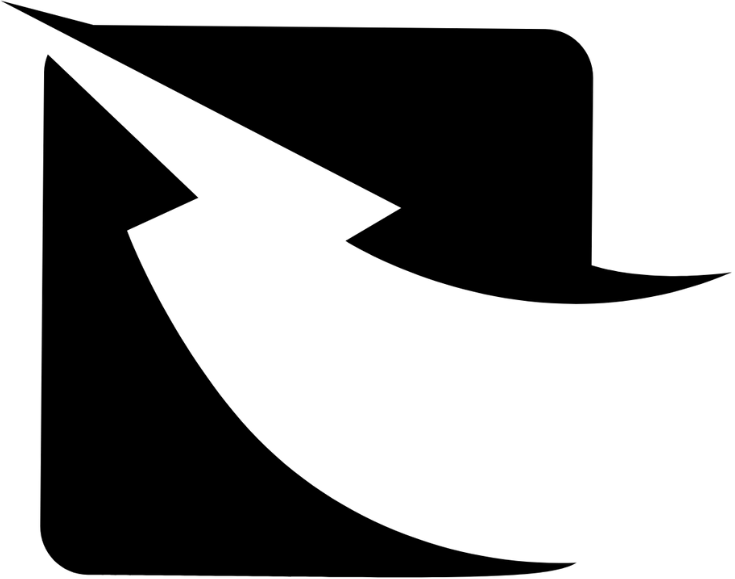Documents Required For Business Verification For Indian Business.
The primary document types that are acceptable for business verification for Indian Business.
Make sure that these documents are not expired and are issued by the relevant authorities.
- Certificate of Incorporation (Recommended)
- UDYAM registration certificate (MSME) (Recommended)
- Goods and Service Tax registration certificate (GST) (Recommended)
- Business Bank Statement
- Business registration or licence document
- Business Tax document
- Certificate/Article of Incorporation
- Change of business name (rebranding)
Documents Required For Business Verification For Other Countries Business
The primary document types that are acceptable for business verification for Other Countries Business.
Make sure that these documents are not expired and are issued by the relevant authorities.
-
Utility Bill like a phone or electric bill.
- Business Bank Statement
- Business Tax or VAT registration certificate.
- Certificate of formation or incorporation.
- EIN confirmation from the IRS (U.S only)
- Federal Tax returns to the IRS by company (U.S only)
- Business Credit Reports from one of the reporting agencies.
- Bank Statement.
- Business Licenses and permits from any level of government.
Documents Not Accepted For Business Verification
- Any kind of invoices or tax filed by company.
- Purchase Orders
- Self-filled Applications for the company
- Website Print
- Other Documents like company flyers , letterhead, etc.
Application Process for Business Verification
1. Access your Facebook business manager account, go to your Facebook account and click on Business Settings.

2. On the left hand-side panel, scroll down and find Security Center, and click on Start Verification.

3. You will need to fill out all your Business Details – Name, Address, Phone Number and Website. Make sure this information is consistent with MCA records and with the Business Details in your supporting documents. Once you are done, click Next.

4. Next, Facebook will generate a list of businesses that match the information you just entered. You need to select your business category from this list and continue.

5. You will need to simply confirm the business details that you wish to submit to Facebook. These details need to match the business details in your supporting documents that you will submit next. This information will also be present on your Facebook Business Profile once your verification is complete.

6. Submit a supporting document to verify your Legal Business Name. You can upload any of the acceptable documents like the Certificate of Incorporation, Business License, Business Bank Account Statement etc. Once you have uploaded the document on Facebook for verification, click next.
Ensure that you choose the correct language of the document – you need to specify the language of the documents you are submitting correctly so that the reviewer is easily able to verify it.

7. You need to repeat the same process for verifying your Legal Business Address or Phone Number on Facebook. Once you have uploaded an acceptable document, click next.

8. You will need to choose a Facebook verification method. You can choose to receive a code via call or email or you can choose to verify using your business website domain.
If you are choosing to verify via email or call, make sure that you are entering an email address or phone number that you have access to. It is recommended that your verification may get completed faster if you use an email address that contains your website domain.

9. If you picked email verification, enter the code that you must have received and click submit.
 You have now completed the application for the verification of your business on Facebook!
You have now completed the application for the verification of your business on Facebook!Application Review Process on Facebook Business Manager
A review of your application by Facebook can take anywhere between 3 business days to 4 weeks. If your application has been approved, you will receive a confirmation email. You can also check the status of your application in the Security Center.

You may not receive a confirmation immediately. In case Facebook requires additional documentation, you will receive a notification about it. You will then need to respond to the same support ticket from Facebook and submit necessary documentation.

Once your verification comes through, you are eligible for unlimited messaging on Zaple.
Business verification is different from the verified badge (blue tick or Official Business Account), offering different benefits.
Verification Button Is Unavailable:
Ineligible Business Managers can enable verification by completing Business Info on Facebook and creating a WhatsApp Business API account with Zaple.

Display Name
Earlier, only verified badge holders could have their approved display name appear for their business. From 2024, the business Display Name will be visible for all accounts that have passed business verification, regardless of the badge (Blue Tick).