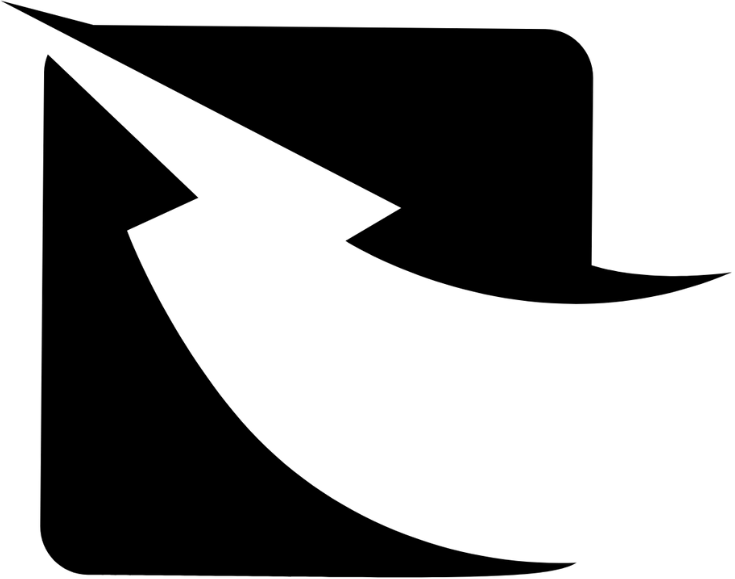What are Lists in Zaple?
Lists in Zaple are tools that help you efficiently organize customer information, making it easy to manage and update contact details. They allow you to group customers for targeted communication, ensuring that your data remains accurate and accessible. By using lists, you can streamline your customer management processes, improve the precision of your communications, and ensure that all relevant information is readily available and well-organized. This functionality is crucial for businesses aiming to enhance their customer engagement and operational efficiency.
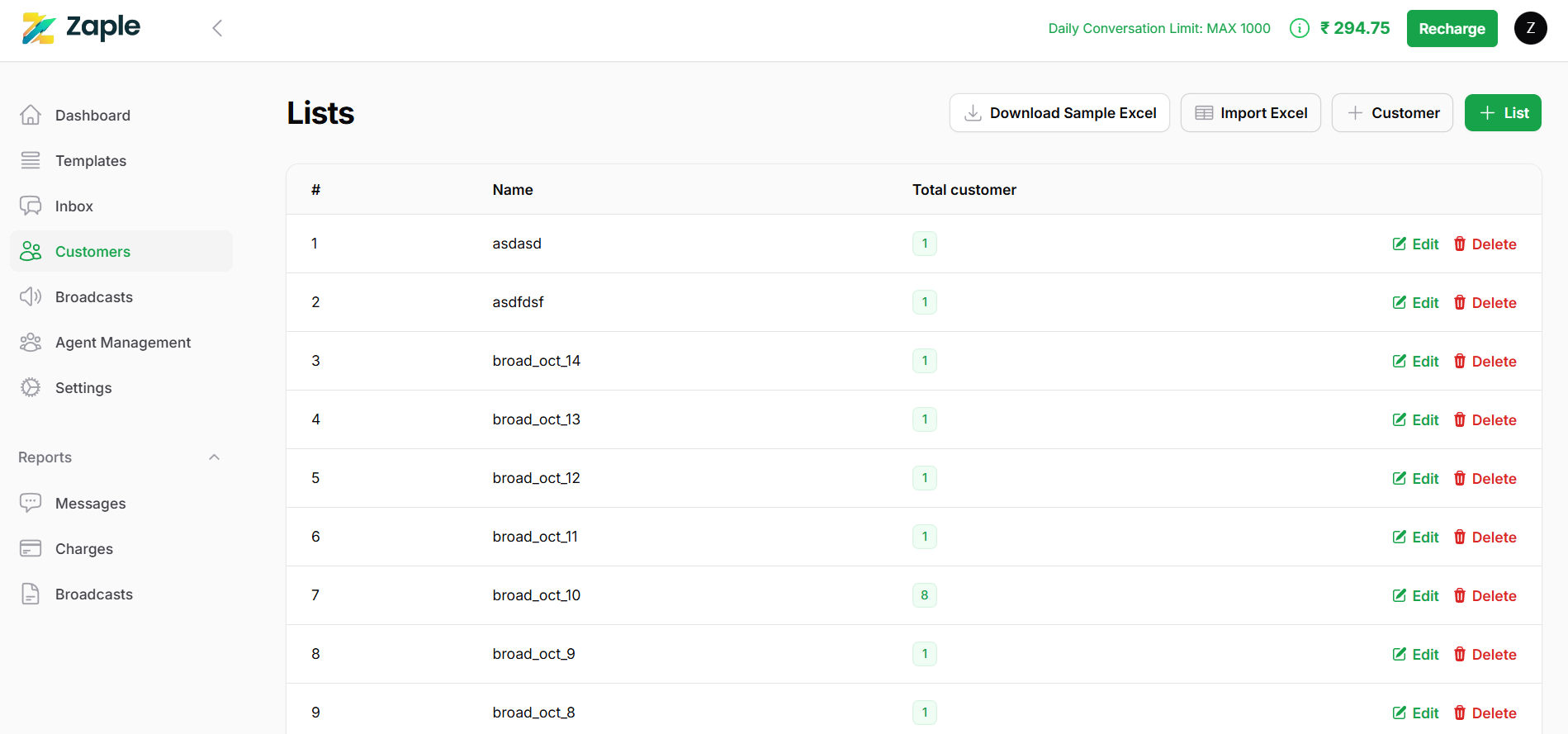
Step-by-Step Tutorial
1. Navigating to the Customers Section:
– Click on the “Customers” option in the left sidebar to view and manage customer groups.
2. Viewing Customer Groups:
– The main section displays a list of customer groups with their names and the total number of customers in each group.
3. Adding a New Customer List:
– Click on the “+ List” button at the top right to add a new customer list.
– Fill in the list name and click on “Create”.
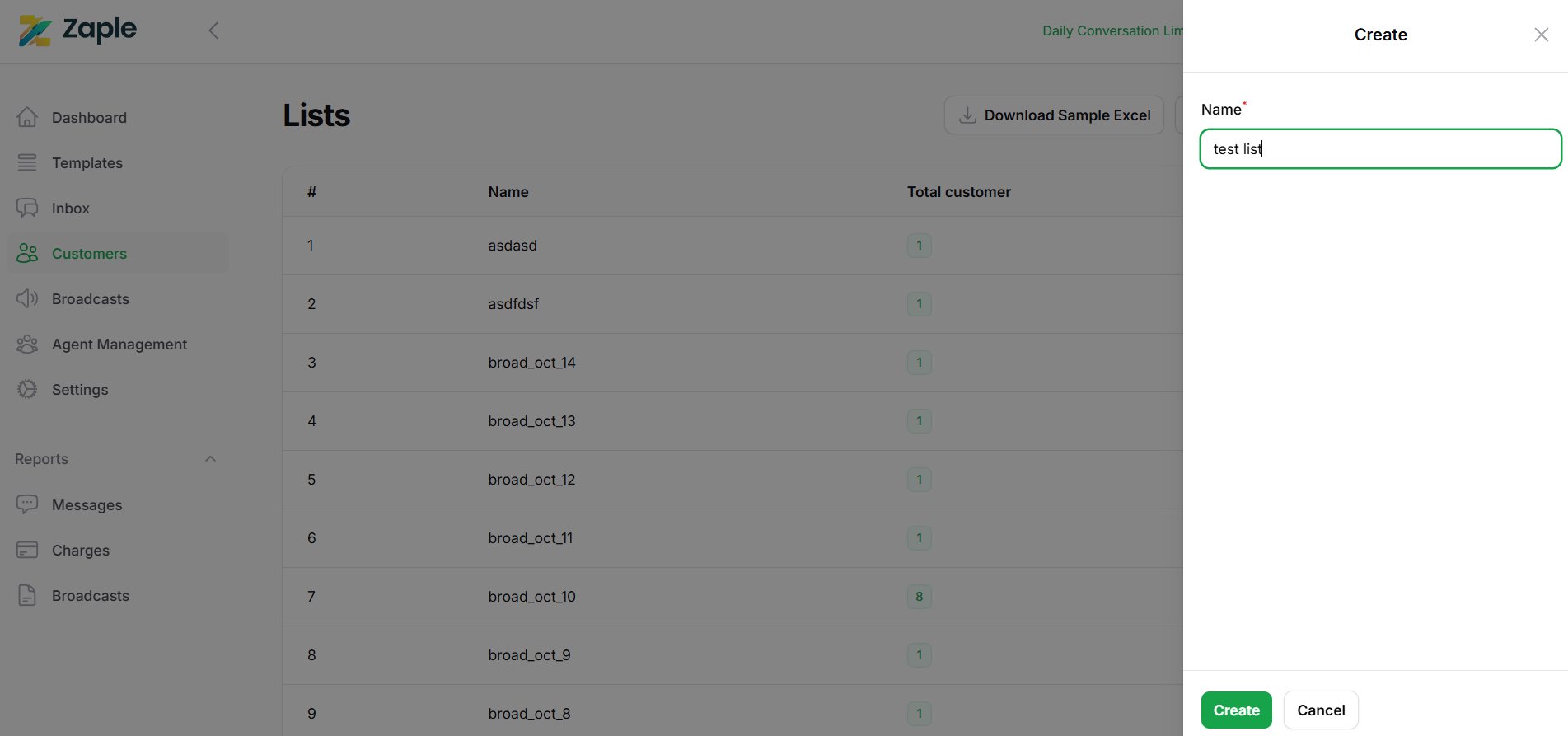
4. Editing a Customer Group:
– Click on the “Edit” button next to the customer group you want to modify.
– Make the necessary changes and save.
5. Deleting a Customer Group:
– Click on the “Delete” button next to the customer group you want to remove.
– Confirm the deletion.
6. Importing Customer Data:
– Click on the “Import Excel” button to upload customer data from an Excel file.
– You can choose a list from “Choose List” or you can upload any excel list from the “Upload Excel” option.
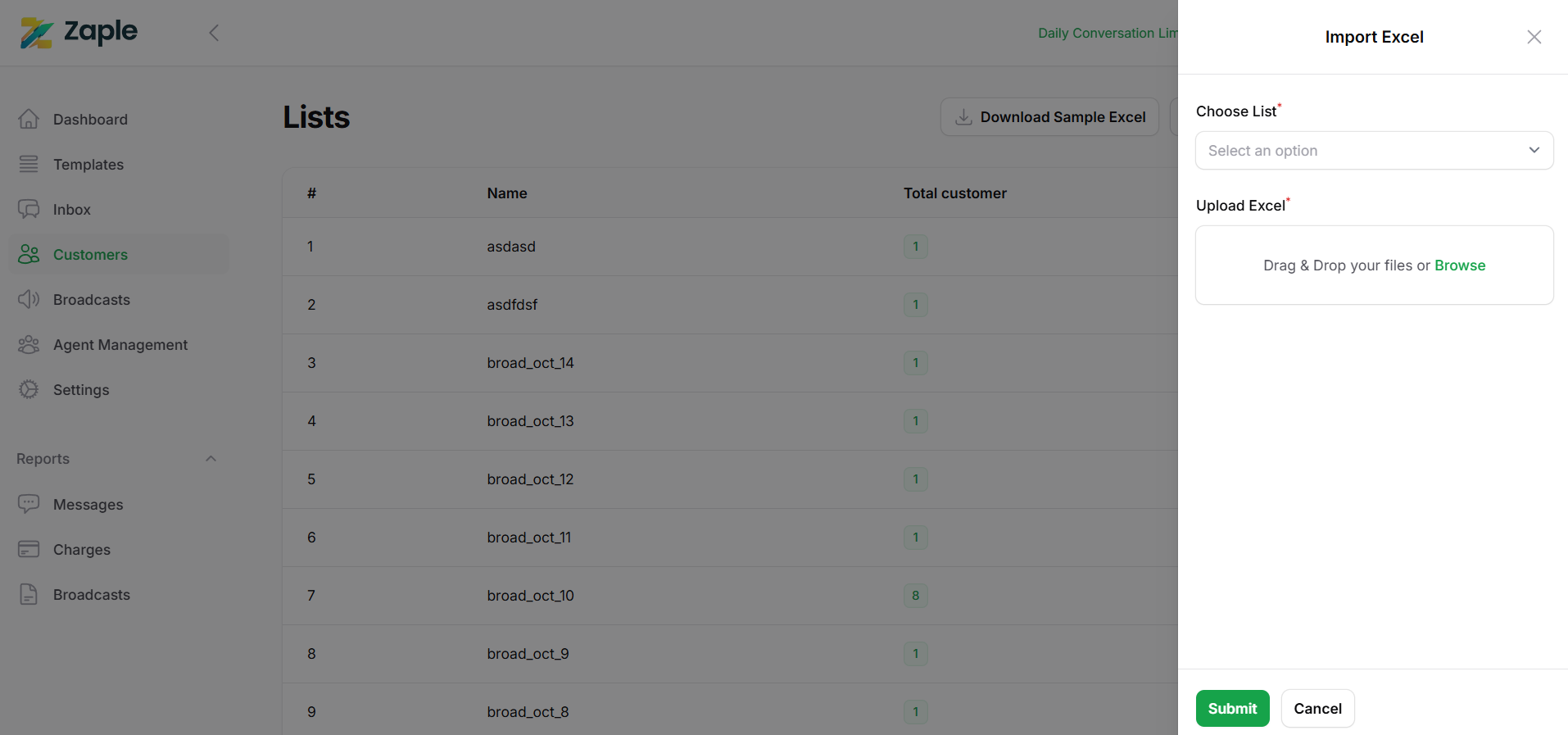
7. Downloading Sample Excel:
– Click on the “Download Sample Excel” button to download a sample file that shows the required format for importing customer data.
– The following is the Sample Excel provided by Zaple. You can customize it according to your needs.
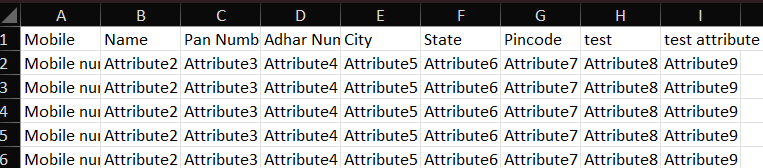
Why Are Lists Useful?
Lists help you stay organized and make your communication more effective.
Here are some ways lists can be helpful:
- Organize Customers by Region
If your business operates in multiple locations, you can create separate lists for customers in different regions. For example, you could have a “North Region Customers” list and a “South Region Customers” list. This makes it easy to send location-specific updates, promotions, or event invitations. - Segment Customers by Interests
Lists allow you to group customers based on their preferences or interests. For instance, if you sell a variety of products, you can create separate lists for customers interested in electronics, clothing, or home goods. This way, you can send tailored promotions or updates about products they care about. - Manage Subscribers Efficiently
If you run newsletters or subscription services, you can use lists to manage your subscribers. For example, you can maintain separate lists for subscribers to a “Weekly Deals” newsletter and a “Product Updates” newsletter. This ensures subscribers only receive content they signed up for, improving customer satisfaction.
By grouping customers into lists, you can ensure your messages are relevant and your data is easy to manage. Zaple’s list feature makes it simple for businesses to personalize communication and improve operational efficiency.