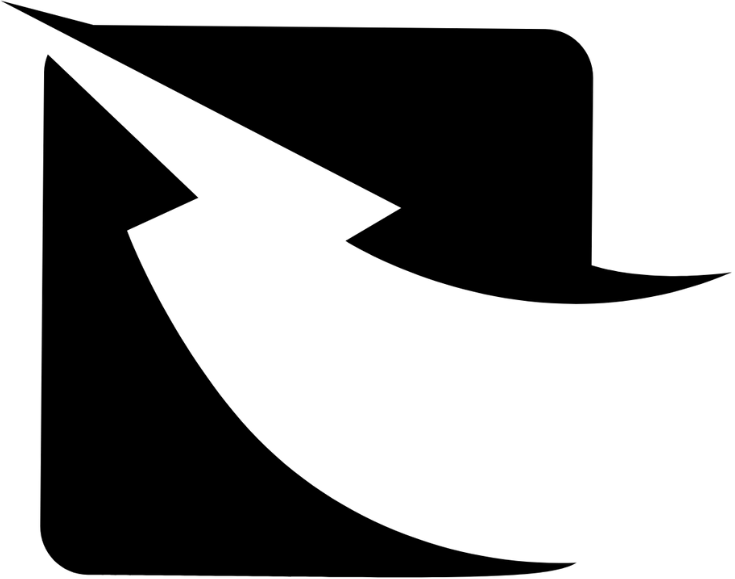Integrate WhatsApp Business with Zaple! Learn how to authenticate & connect your number for seamless communication.
WhatsApp API allows businesses to use WhatsApp for things like customer support, sending messages, and connecting with customers. Before you dive into using the WhatsApp Business API, there are a few things you’ll need to have in place. Let’s explore these pre-requisites to get you started!
Pre-requisites:
Documents Required For Business Verification For Indian Business.
The primary document types that are acceptable for business verification for Indian Business.
Make sure that these documents are not expired and are issued by the relevant authorities.
1. Documents Required for Verifying Legal Business Name
To verify your legal business name, you only need to provide one of the following documents:
- Certificate of Incorporation (Recommended)
- UDYAM Registration Certificate (MSME) (Recommended)
- Goods and Services Tax (GST) Registration Certificate (Recommended)
- Business Bank Statement
- Business Registration or License Document
- Business Tax Document
- Certificate or Articles of Incorporation
- Change of Business Name Document (Rebranding)
2. Documents Required for Verifying Legal Business Address and Phone Number
For verifying your business address and phone number, submit one of the following documents:
- Business Registration or License Document
- Business Tax Document
- Certificate or Articles of Incorporation
- Change of Business Name Document (Rebranding)
- Utility Bill
3. Phone Number for WhatsApp Registration
Please provide the phone number you want to register under WhatsApp.
4. Display Name
Please provide the display name you want to use for WhatsApp.
5. Website or Facebook Page Link
Provide the link to your website or Facebook page for verification.
Documents Required For Business Verification For Other Countries Business.
The primary document types that are acceptable for business verification for Other Countries Business.
Make sure that these documents are not expired and are issued by relevant authorities.
- Utility Bill like a phone or electric bill.
- Business Bank Statement
- Business Tax or VAT registration certificate.
- Certificate of formation or incorporation.
- EIN confirmation from the IRS (U.S only)
- Federal Tax returns to the IRS by company (U.S only)
- Business Credit Reports from one of the reporting agencies.
- Bank Statement.
- Business Licenses and permits from any level of government
- Shop Establishment Certificate.
Documents Not Accepted For Business Verification:
- Any kind of invoices or tax filed by company.
- Purchase Orders
- Self-filled Applications for the company
- Website Print
- Other Documents like company flyers , letterhead, etc.
Facebook Business Manager Account
This is a free tool from Facebook that helps you manage your business presence across Facebook, Instagram, and WhatsApp. If you don’t already have one, you can create a Facebook Business Manager Account at https://business.facebook.com/.
You need to either have a Facebook page or an Instagram page for your Business to get a Business Manager account.
Business Website
Website is often the first point of contact between your business and potential customers. For integrating WhatsApp Business API, your website serves as a verification tool to authenticate your business’s legitimacy and to provide customers with a direct channel to connect with you via WhatsApp.
Phone Number
The phone number you use for your WhatsApp Business Account needs to be a dedicated business line. You cannot use a personal phone number with the Business API. This number cannot be connected to WhatsApp at the same time.
Preparation for WhatsApp API Connection:
Authenticate Your Phone Number:
Before proceeding with integration, it’s crucial to authenticate your phone number. This involves verifying through either a call or SMS. It’s important to note that your phone number must not be associated with any existing WhatsApp Business Mobile App or Account hosted by another service provider during integration.
If your business currently utilizes a WhatsApp account on a mobile device and intends to use the same number for WhatsApp API integration, you’ll need to delete the existing WhatsApp account associated with that number.
Navigate to the WhatsApp app settings and select “Delete my account”.
Alternatively, activate a new phone number for WhatsApp API if you wish to retain the Business WhatsApp Number.
Authenticate with Your Facebook Business Account:
To streamline your business operations, it’s recommended to authenticate with your existing Facebook Business Account. This ensures seamless integration and accessibility across platforms. If you don’t have a Facebook Business Account, you can sign up for one during the integration process.
Please note that:
After integration, WhatsApp usage on your phone will be disabled, and previous conversation history/contacts will not be migrated to Zaple.
If you decide to revert to using WhatsApp Business or the individual WhatsApp Mobile App after integrating with Zaple, reach out to Zaple support for assistance.
Detailed Business Website
In obtaining a WhatsApp API from META, your business website should effectively showcase the following elements:
Business Identity: Clearly display your business name, logo, and contact information to establish credibility.
About Us Page: An informative section detailing your business activities, mission, and values, helping META understand your business model.
Privacy Policy: A comprehensive privacy policy page that outlines how customer data is collected, used, and protected.
Terms of Service: Updated terms of service that reflect the nature of integrating WhatsApp API for business communication.
Customer Support: Highlight your commitment to customer support, demonstrating the use of WhatsApp as a tool for enhancing customer service.
To successfully obtain a WhatsApp API, ensure your business website includes essential elements that reflect your brand and commitment to privacy and customer support. This helps in establishing a trustworthy foundation for using WhatsApp as a communication tool.