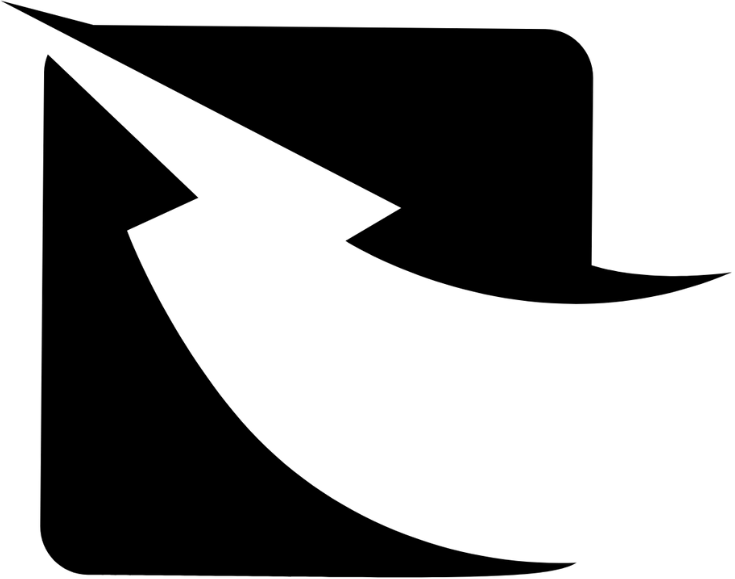In today’s fast-paced digital world, connecting with customers efficiently is more important than ever. WhatsApp Business tools offer a powerful solution for businesses looking to enhance their communication and streamline operations. With over two billion users globally, WhatsApp has transformed the way we interact, making it a vital platform for businesses of all sizes.
By leveraging these tools, we can engage customers in real-time, automate responses, and manage inquiries seamlessly. Whether we’re a small startup or a large enterprise, understanding how to utilize WhatsApp Business can significantly improve our customer service and drive growth. Let’s explore the essential features and benefits that can elevate our business communication to the next level.
Overview Of WhatsApp Business Tools
WhatsApp Business tools enhance our ability to connect with customers efficiently. These tools are designed to help businesses manage messages and engage users on a massive scale. Here’s an in-depth look at some essential features:
Key Features of WhatsApp Business Tools
- Business Profile:
We create a professional business profile that includes important information such as our address, website, and business hours. This builds trust and allows customers to contact us easily. - Automated Responses:
We set up automated greetings, away messages, and quick replies. These predefined messages help us respond instantly, even during off-hours. - Labels for Organization:
We utilize labels to categorize chats and customers. This organization simplifies tracking conversations and managing reminders effectively. - WhatsApp API:
The WhatsApp API enables us to integrate WhatsApp into our existing systems. This facilitates automated messaging capabilities and enhances customer interactions through various applications. - Bulk Messaging:
We promote our offers using bulk messaging tools. This feature allows us to reach many users simultaneously. Using the WhatsApp bulk message sender app ensures compliance and efficiency, making it an excellent method for campaigns.
Engaging Customers with WhatsApp Business Tools
- WhatsApp Marketing Automation:
We leverage WhatsApp marketing software to automate our promotional messages, making campaigns more efficient. With the use of WhatsApp mass messaging service, we can send targeted offers directly to our audience. - Broadcast Lists:
Utilizing WhatsApp broadcast messaging, we can send messages to multiple users without them knowing who else received it. This maintains privacy and enhances user engagement. - Case Study Insight:
Take a look at Zaple.biz, a marketing agency that implemented bulk WhatsApp promotion strategies for diverse industries. By using WhatsApp bulk messaging for retail promotions, Zaple.biz reported an engagement boost of 40% within weeks. For a restaurant client, sending bulk WhatsApp messages regarding special offers led to a 30% increase in foot traffic.
- How do we send bulk messages on WhatsApp without violating policies?
Compliance with WhatsApp’s policies ensures our messaging doesn’t appear as spam. Using segmented contacts and targeted lists helps maintain compliance while maximizing outreach. - What businesses benefit the most from WhatsApp marketing?
Any industry can leverage these tools, from e-commerce to customer support, enhancing real-time communication while boosting sales and customer satisfaction. - Can small businesses afford WhatsApp marketing?
Yes, WhatsApp offers cost-effective solutions suitable for small businesses looking to grow their customer base through streamlined communication and mass messaging capabilities.
Using these tools, we increase our outreach and foster stronger relationships with our customers, setting a solid foundation for business growth in a competitive market.
Key Features Of WhatsApp Business Tools
WhatsApp Business tools offer a range of features that enhance communication and streamline interactions with customers. These features are tailored to meet diverse business needs, allowing us to engage more effectively with our audience. Let’s dive deeper into some of the key functionalities available through WhatsApp Business.
Business Profile
A comprehensive business profile is essential for establishing credibility. By setting up a professional profile, we can:
- Display Important Information: Include our business name, address, website, and description, which customers can easily access.
- Showcase Products and Services: Provide a catalog feature to present our offerings visually.
- Provide Quick Access to Contact Details: With the added option of direct phone numbers or email, customers can reach us quickly, enhancing responsiveness.
Questions to Consider:
- Are we providing all the relevant information in our profile?
- Is our profile appealing enough to attract potential customers?
Messaging Tools
Messaging tools are vital for effective communication with customers. WhatsApp offers several options that help us stay connected, including:
- WhatsApp Bulk Messaging: Utilize the WhatsApp bulk messaging feature to send important updates or promotions to multiple users simultaneously.
- WhatsApp API for Bulk Messages: Integration of the WhatsApp API for bulk messages into our existing systems enables seamless communication management.
- Broadcast Lists: Create broadcast lists for targeted communications. This tool ensures privacy while allowing us to send updates to numerous contacts at once without revealing their information to others.
Key Benefits:
- Enhanced Reach: Easily inform our customers about new promotions through methods like the WhatsApp blast message service.
- Quick Responses: Utilize chat features to answer customers’ inquiries in real time, fostering a responsive business image.
Case Study Example:
Zaple.biz effectively utilized the WhatsApp bulk message sender app for targeted promotions across diverse industries, resulting in a 50% increase in customer engagement.
Automated Responses
Automated response features significantly increase our ability to manage customer inquiries efficiently. Key functionalities include:
- Quick Replies: Predefined templates allow us to respond instantly to frequently asked questions.
- Away Messages: Configure messages when we are not available, ensuring customers receive timely feedback even during off-hours.
- Greeting Messages: Automatically greet new customers upon their first inquiry, establishing a welcoming tone from the start.
Important Considerations:
- Which questions are most frequently asked by our customers?
- How can we tailor our quick replies to sound more personal while still being automated?
Using WhatsApp marketing automation through these messaging tools enhances our ability to connect. By leveraging automated responses, we ensure no inquiry goes unanswered, boosting customer satisfaction and loyalty.
WhatsApp Business tools provide essential functionalities that empower businesses to communicate efficiently, manage inquiries effectively, and engage deeply with customers. By fully utilizing these features, we strengthen our brand presence and enhance customer relationships.
Benefits Of Using WhatsApp Business Tools
Utilizing WhatsApp Business tools offers numerous advantages that enhance our ability to connect with customers effectively. This section delves into how these tools transform customer engagement and communication efficiency.
Enhanced Customer Engagement
Engaging customers effectively influences our business success. WhatsApp Business tools facilitate real-time interactions, creating deeper relationships with clients. Key features that enhance customer engagement include:
- Personalized Messaging: Automation tools allow us to send tailored responses instantly. Quick replies and greeting messages ensure that our customers feel valued and acknowledged.
- Broadcast Lists: Instead of sending repetitive messages individually, we can utilize broadcast lists to connect with multiple customers simultaneously while maintaining their privacy. This method makes the outreach feel exclusive.
- WhatsApp Marketing Automation: This software enables us to automate various marketing tasks, enhancing our outreach capabilities while saving time. We can execute campaigns based on customer preferences, fostering more meaningful interactions.
Case Study: Zaple.biz
Zaple.biz successfully employed WhatsApp bulk messaging to enhance their customer engagement. By implementing targeted broadcast lists and personalized messages, they reported a 30% increase in customer responsiveness. The tailored communication fostered a sense of community among their customers, ultimately boosting brand loyalty and retention.
Efficient Communication
Effective communication stands as a cornerstone of any business strategy. WhatsApp Business tools simplify our communication processes significantly. The benefits include:
- Instant Messaging: With WhatsApp’s real-time capabilities, we can address inquiries and resolve issues promptly. This instant response cultivates trust and satisfaction among customers.
- WhatsApp API for Bulk Messages: This feature allows us to integrate WhatsApp messaging into existing systems, enabling seamless management of customer interactions. Utilizing a bulk message sender app could centralize communication significantly.
- Cost-Effective Outreach: Especially for small businesses, the affordability of using WhatsApp for marketing eliminates barriers that may pertain to traditional advertising methods. We can send bulk messages on WhatsApp effectively without incurring high costs.
- Multi-Industry Application: From retail to customer service, various industries leverage WhatsApp tools. For instance, a retail store can send out promotional offers through a bulk WhatsApp promotion, while a service provider can follow up on customer inquiries quickly.
Questions to Consider:
- How can we best use WhatsApp marketing software to fit our business model?
- Are our current communication strategies effective in fostering engagement?
By harnessing these tools effectively, we can create a more engaging and efficient communication environment, leading to substantial business growth.
Best Practices For Implementing WhatsApp Business Tools
Implementing WhatsApp Business tools effectively requires strategic planning and execution. We’ll explore the best practices that lead to enhanced customer engagement and streamlined communications.
Setting Up Your Business Profile
Creating a comprehensive business profile is the first step in leveraging WhatsApp Business tools. An optimized profile includes essential details that build trust and credibility with customers.
- Profile Picture: Use a recognizable logo or image that represents the business.
- Business Name: Ensure the name reflects your actual business name for consistency.
- Business Description: Provide a concise overview of your services or products.
- Contact Information: Include a phone number, email address, and physical location if applicable.
- Website Link: Add a link to your website for easy access to more information.
In addition, we must keep the profile updated with any changes to services or business hours. A complete profile aids in enhancing customer trust and aids in effective WhatsApp business messaging.
Questions to Consider:
- What information do our customers most often seek?
- Is our business description clear and concise?
A case study, Zaple.biz, illustrates the impact of a well-structured profile. They optimized their WhatsApp Business profile, resulting in a 20% increase in customer inquiries due to improved visibility and professionalism.
Managing Customer Interactions
Efficiently managing customer interactions on WhatsApp fosters better relationships and satisfaction. Several features enhance these engagements:
- Automated Responses: Utilize quick replies and greeting messages to address frequently asked questions promptly. This minimizes wait times for customers while ensuring they receive accurate information.
- Labels: Categorize contacts and conversations using labels (e.g., “new leads,” “follow-ups,” “VIP customers”) for streamlined management.
- WhatsApp API for Bulk Messages: Implement the WhatsApp API for bulk messaging to send personalized notifications or promotional offers. This technology enhances outreach and allows targeted communication.
We must also prioritize responsiveness. Engaging with customers promptly builds rapport. Set clear goals for response times and regularly evaluate performance.
Best Practices for Interaction Management:
- Regular Monitoring: Schedule daily checks to respond to incoming messages.
- Use of Broadcast Lists: Create broadcast lists for targeted messaging, allowing us to send bulk messages without breaching privacy.
Case Studies:
Zaple.biz effectively utilized the WhatsApp bulk messaging service to engage different industries. By sending personalized messages to segmented groups, they achieved a 30% increase in open rates. In retail, they leveraged WhatsApp to notify customers about sales, resulting in a noticeable spike in foot traffic.
By following these best practices, integrating WhatsApp’s features, and continuously refining our approach, we’ll enhance our customer interactions and ultimately drive business growth. It’s essential to always adapt to the audience’s needs, taking full advantage of all available WhatsApp business capabilities.
Conclusion
Embracing WhatsApp Business tools can transform the way we connect with our customers. By utilizing features like automated responses and bulk messaging, we can enhance our communication strategies and improve customer satisfaction.
Implementing these tools not only streamlines our interactions but also allows us to build stronger relationships with our audience. As we navigate the competitive landscape, leveraging WhatsApp’s vast user base positions us for growth and success.
Whether we’re a small business or a larger enterprise, these tools provide the flexibility and efficiency we need to thrive. Let’s take advantage of WhatsApp Business tools and elevate our customer engagement to new heights.
Frequently Asked Questions
What are WhatsApp Business tools?
WhatsApp Business tools are features designed to help businesses communicate effectively with customers. These tools include creating a professional business profile, automated responses, and organization through labels. They enable real-time engagement and streamline customer communication, making it easier for businesses to manage inquiries and enhance interactions.
How can WhatsApp Business tools benefit my small business?
WhatsApp Business tools can significantly benefit small businesses by improving customer engagement, allowing for automated responses, and providing capabilities for bulk messaging. These tools are cost-effective and can help enhance marketing efforts, fostering stronger relationships with customers while saving time and effort in communication management.
What is the WhatsApp API?
The WhatsApp API allows businesses to integrate WhatsApp features into their existing systems. This enables seamless communication management, allowing for automated responses, bulk messaging, and organization of customer interactions. It is especially useful for businesses looking to scale their customer support and outreach efficiently.
How can businesses ensure compliance with WhatsApp’s policies?
To ensure compliance with WhatsApp’s policies, businesses should avoid sending unsolicited messages and adhere to guidelines regarding consent. It’s crucial to maintain quality in communication, limiting spamming practices and being respectful of customer privacy to build trust and avoid penalties.
What role does messaging automation play in customer communication?
Messaging automation helps businesses respond to customer inquiries quickly and efficiently. Features like quick replies and greeting messages enhance engagement and satisfaction. By automating responses, businesses can provide timely information, reducing wait times and improving customer experience.
How does bulk messaging work in WhatsApp Business?
Bulk messaging allows businesses to send messages to many users simultaneously, facilitating efficient outreach for promotions or updates. It is particularly beneficial for reaching a large audience while ensuring privacy, as recipients can’t see who else received the message. However, it must be used carefully to avoid violating spam policies.
What are broadcast lists in WhatsApp Business?
Broadcast lists enable businesses to send messages to multiple contacts at once without them knowing who else received the message. This feature is useful for targeted messaging while respecting customer privacy. It allows businesses to engage with various segments of their audience effectively.
Can WhatsApp Business tools be used across various industries?
Yes, WhatsApp Business tools are versatile enough to be used across various industries. They can benefit any business looking to enhance customer communication, including retail, service, and e-commerce. The features are adaptable, making it easy to tailor outreach strategies according to specific business needs.
What are some best practices for using WhatsApp Business tools?
Best practices for using WhatsApp Business tools include creating a comprehensive business profile, setting up automated responses, and organizing contacts with labels. Regularly monitoring customer interactions and utilizing broadcast lists for targeted messaging can also enhance engagement and streamline communication.
How did Zaple.biz benefit from using WhatsApp Business tools?
Zaple.biz improved its engagement metrics using WhatsApp Business tools, achieving a 20% increase in customer inquiries with a well-structured business profile and a 30% increase in open rates through personalized messaging. Their case study illustrates the effectiveness of these tools in driving customer engagement and business growth.